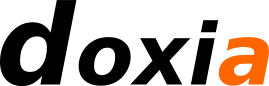创建一个新的 Doxia 宏
您需要添加以下plexus-component-metadata 插件配置,以从包含宏的项目的注释中生成正确的 Plexus component.xml文件:
<project>
...
<build>
...
<plugins>
<plugin>
<groupId>org.codehaus.plexus</groupId>
<artifactId>plexus-component-metadata</artifactId>
<executions>
<execution>
<goals>
<goal>generate-metadata</goal>
</goals>
</execution>
</executions>
</plugin>
...
</plugins>
...
</build>
...
</project>您应该实现AbstractMacro类:
import org.apache.maven.doxia.macro.AbstractMacro;
/**
* @plexus.component role="org.apache.maven.doxia.macro.Macro" role-hint="my"
*/
public class MyMacro
extends AbstractMacro
{
...
public void execute( Sink sink, MacroRequest request )
throws MacroExecutionException
{
String myValue = (String) request.getParameter( "myParam" );
...
}
...
}要使用它,您需要编写以下标记:
- 易于
%{my|myParam=myValue} <!-- my is the macro name defined by role-hint --> - XDoc
<macro name="my"> <!-- my is the required macro name defined by role-hint --> <param name="myParam" value="myValue"/> </macro>